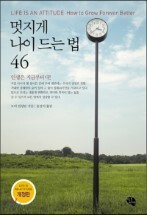구글 gmail에 voice & video 채팅 기능이 추가되었습니다. 게다가 무료로 이용할 수 있어서 더 좋은 것 같습니다. 구글 앱스 가입자도 사용할수 있다고 하네요. 채팅 화면도 조절가능하고 무엇보다도 좋은건 영상통화가 가능하다는 점입니다. 국제 전화 요금이 그만큼 줄어들겠네요. 또, 영상 통화기능으로 화상회의도 가능해서 업무의 효율이 그만큼 좋아질 전망입니다.
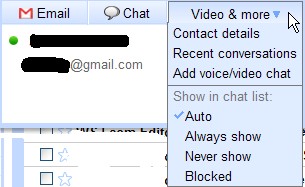
gmail 채팅창에 연락상대를 클릭하면 위와 같은 화면이 나오는데 여기서 Add voice/video chat을 클릭하면 아래와 같은 화면이 팝업되고 Get Started를 클릭하면 voice & video 채팅이 가능해 집니다.
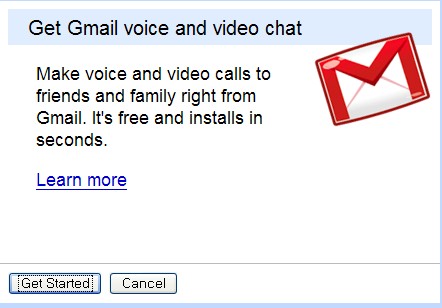
gmail은 이 보이스&비디오 채팅 기능을 PC와 맥(Mac)에 모두 제공하며 미국 "비됴(Vidyo)사"가 제공한 기술로 만든것이라고 하네요. "비됴" - 꼭 혀 짧은 사람이 "비디오"를 발음한것 같아서 재미있습니다.
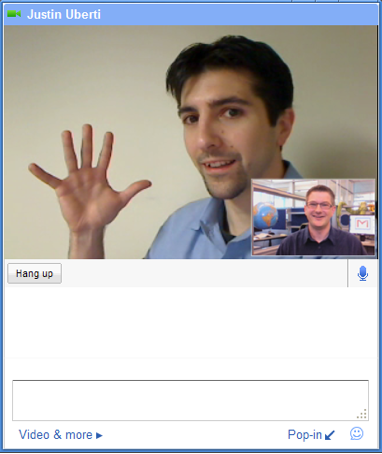
아래는 Official Gmail Blog의 관련 포스팅 내용입니다.
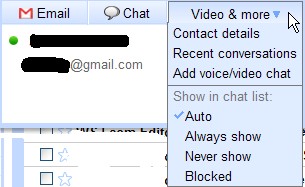
gmail 채팅창에 연락상대를 클릭하면 위와 같은 화면이 나오는데 여기서 Add voice/video chat을 클릭하면 아래와 같은 화면이 팝업되고 Get Started를 클릭하면 voice & video 채팅이 가능해 집니다.
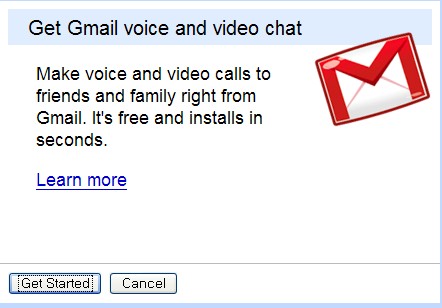
Gmail voice & video chat
gmail은 이 보이스&비디오 채팅 기능을 PC와 맥(Mac)에 모두 제공하며 미국 "비됴(Vidyo)사"가 제공한 기술로 만든것이라고 하네요. "비됴" - 꼭 혀 짧은 사람이 "비디오"를 발음한것 같아서 재미있습니다.
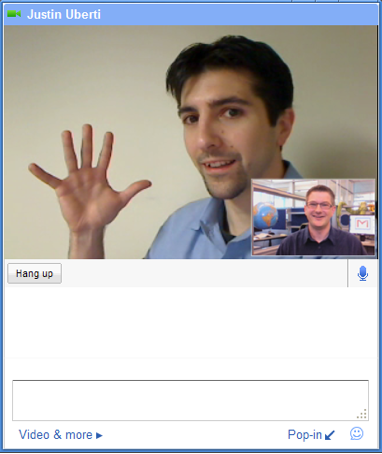
Gmail voice & video chatting screen
아래는 Official Gmail Blog의 관련 포스팅 내용입니다.
Say hello to Gmail voice and video chat
Tuesday, November 11, 2008 12:18 PM I'm a big user of Gmail chat. Being able to switch from email to chat as needed, all within the same app, is really great for productivity. But people can only type so fast, and even with our new emoticons, there are still some things that just can't be expressed in a chat message.
That's why today we're launching voice and video chat -- right inside Gmail. We've tried to make this an easy-to-use, seamless experience, with high-quality audio and video -- all for free. All you have to do is download and install the voice and video plugin and we take care of the rest. And in the spirit of open communications, we designed this feature using Internet standards such as XMPP, RTP, and H.264, which means that third-party applications and networks can choose to interoperate with Gmail voice and video chat.
Once you install the plugin, to start a video chat, just click on the "Video & more" menu at the bottom of your Gmail chat window, and choose "Start video chat." You'll have a few seconds to make sure you look presentable while it's ringing, and then you'll see and hear your friend live, right from within Gmail. You can click the "pop-out" icon to make the video larger, or click the fullscreen icon
to make the video larger, or click the fullscreen icon in the upper left-hand corner for a fully immersive experience. See this all in action in the video below:
in the upper left-hand corner for a fully immersive experience. See this all in action in the video below:
Our team is spread between Google offices in the US and Sweden, and video has really changed the way we work. Collaborating across continents and timezones is a fact of life for us, and it sure is easier (and greener) to click "Start video chat" than to get on a plane! And when I do have to visit another Google office, I can use Gmail voice and video chat to check in with my family.
We've just started to roll out Gmail voice and video chat for both PCs and Macs, so if you don't see it right away, don't worry -- it could take a day or so for this feature to be available in all Gmail and Google Apps accounts. If you want to download the plugin right away, visit http://gmail.com/videochat. And if you need a webcam, there are a few models with special discounts through November 30th (I use the QuickCam Pro 9000 myself).
Tuesday, November 11, 2008 12:18 PM I'm a big user of Gmail chat. Being able to switch from email to chat as needed, all within the same app, is really great for productivity. But people can only type so fast, and even with our new emoticons, there are still some things that just can't be expressed in a chat message.
That's why today we're launching voice and video chat -- right inside Gmail. We've tried to make this an easy-to-use, seamless experience, with high-quality audio and video -- all for free. All you have to do is download and install the voice and video plugin and we take care of the rest. And in the spirit of open communications, we designed this feature using Internet standards such as XMPP, RTP, and H.264, which means that third-party applications and networks can choose to interoperate with Gmail voice and video chat.
Once you install the plugin, to start a video chat, just click on the "Video & more" menu at the bottom of your Gmail chat window, and choose "Start video chat." You'll have a few seconds to make sure you look presentable while it's ringing, and then you'll see and hear your friend live, right from within Gmail. You can click the "pop-out" icon
 to make the video larger, or click the fullscreen icon
to make the video larger, or click the fullscreen icon in the upper left-hand corner for a fully immersive experience. See this all in action in the video below:
in the upper left-hand corner for a fully immersive experience. See this all in action in the video below:Our team is spread between Google offices in the US and Sweden, and video has really changed the way we work. Collaborating across continents and timezones is a fact of life for us, and it sure is easier (and greener) to click "Start video chat" than to get on a plane! And when I do have to visit another Google office, I can use Gmail voice and video chat to check in with my family.
We've just started to roll out Gmail voice and video chat for both PCs and Macs, so if you don't see it right away, don't worry -- it could take a day or so for this feature to be available in all Gmail and Google Apps accounts. If you want to download the plugin right away, visit http://gmail.com/videochat. And if you need a webcam, there are a few models with special discounts through November 30th (I use the QuickCam Pro 9000 myself).
관련글
구글, 지메일에 영상 채팅 기능 추가 - iNews
구글, 지메일에 ‘음성과 비디오채팅’ 기능 추가 - ZDNET
Say hello to Gmail voice and video chat - Official Gmail blog
구글, 지메일에 영상 채팅 기능 추가 - iNews
구글, 지메일에 ‘음성과 비디오채팅’ 기능 추가 - ZDNET
Say hello to Gmail voice and video chat - Official Gmail blog
'IT' 카테고리의 다른 글
| 대대적으로 개편된 새로운 MS 윈도우 라이브 서비스 (2) | 2008.11.14 |
|---|---|
| Microsoft의 새 사진 공유 서비스: Live Photos (0) | 2008.11.14 |
| 구글 감기예방 서비스 (3) | 2008.11.13 |
| IBM 웹 브라우저 기반 플랫폼 개발 (2) | 2008.11.13 |
| ConceptDraw MindMap 5 무료 다운로드 (3) | 2008.11.13 |